Digital Media
Adobe Animate
Shape Tween
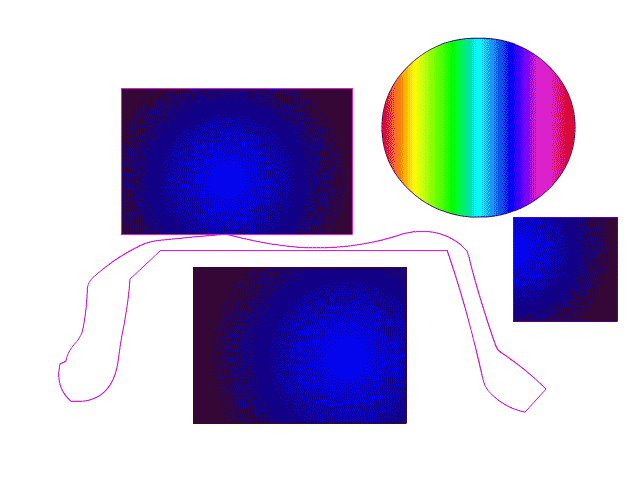
This is the easiest type of animation to make. You are creating the image in a key frame and then adding a tween in-between so that the computer animates your choices. Use the tools on the right side. Select shapes or draw and then fill with color. As you work with the frames and shapes remember to save this as lastnameshape. fla
Please remember to create 5 seconds of Animation (120 frames) Upload a .gif file.
To do this go under FILE and then EXPORT Settings. Choose export animate GIF.
Save to your folder and then upload to Schoology.
Create a game from one of the original Atari Games
For this assignment you will choose one of the original games and create a simple Animate game. Before you choose take some time to find a free version of the game and play it to see what it does. Chose from:
Missile Command:
Asteroids:
Space Invaders:
Pacman:
You must create the graphics, simple scoring and volley of play. You should have a score of up to 3. Game should go at least 250 frames. Save it as an animated GIF and turn it in.




Vocabulary:
Tween
Key frame
classic tween
Motion tween
Symbol
Bitmap
Stage
Movie Clip
Pong Game

You will be creating a simple Pong game for this assignment.
What is Pong you ask?
"Players use paddles to hit a ball back and forth on a black and white screen. Pong was the first game developed by Atari Inc., by Nolan Bushnell and Ted Dabney. Pong (marketed as PONG) is one of the earliest arcade video games, and is a tennis sports game featuring simple two-dimensional graphics."
You will create a volley of three- back and forth and back, and then three outs. (You can decide if they go back and forth). You may ricochet off the walls etc.. to make the game interesting. Add a simple score when the ball goes out of play and update it to reflect each change in the scoring.
Save and export as an animated GIF.